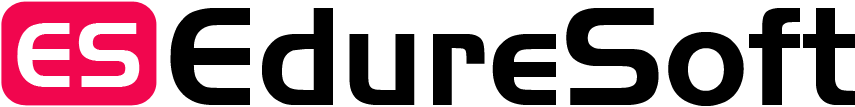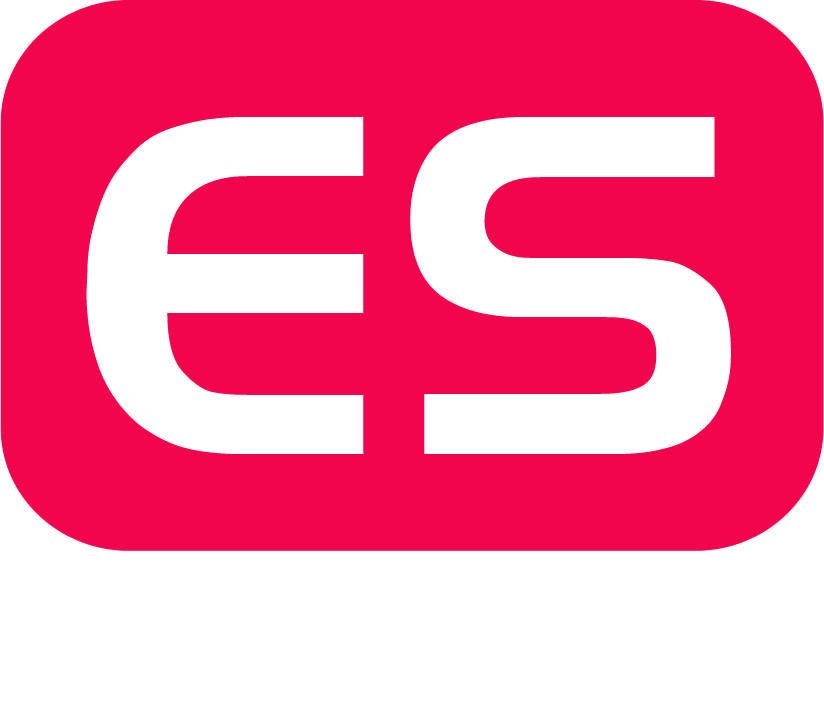If in today's time your website is a WordPress website then it is very important to improve its performance, because the speed or responsiveness of your website directly impacts your users or search engines, read this blog now to know, How to optimize WordPress website database!
1. Delete any unnecessary data
In WordPress we often delete posts, pages or plugins, but their remnants remain in the database. All these unwanted data slows down your website, so the first step is to delete all your unnecessary data, for this you can use plugins like WP-Sweep or WP-Optimize.
2. Keep cleaning drafts and revisions
Whenever you edit your page or post, WordPress saves a revision of it, these revisions take up a lot of space. What you should do is delete all the old revisions and keep the current revisions. You can also see this option in WP-Optimize.
3. Delete All Spam Comments
If comments are enabled on your website, then spam comments will come and its common, but these comments affect your database or take up a lot of space, it is very important to regularly delete these comments, for this you can use Akismet plugin.
4. Optimize database tables too
As the traffic on your website increases or it seems to grow, as discontinuity in the database tables increases, this discontinuity can make the website slow, to correct this you should also optimize your database tables, you will reduce To do this, you can either use plugins or it can also be done through phpMyAdmin.
5. Also review autoload data
Autoload data is the data that runs on your WordPress page load, and if this load increases too much, it greatly reduces the speed of your website, you should keep reviewing the autoload data or if there's an unnecessary data. You should remove it.
6. keep taking backups regularly
Along with database optimization, regular backups should also be taken. Because even if there is a possibility of something going wrong in the future, you can restore your data, you can use plugins like Updraftplus or BackupBuddy to take backups.
7. Also delete unused plugins and themes
We have also installed some such plugins or themes which we have never used. Please delete such themes or plugins, doing so will not only clean your database space but will also reduce the security risks.
Summary
Optimizing the database in WordPress is not a difficult task, it can be accomplished with just a little time or efforts, if you follow the steps given by us, you will be able to improve the overall performance of your website. And regularly optimizing the database should be included in your website maintenance routine. So do it today to make your website fast and responsive by optimizing your WordPress database!
FAQ
Why do we optimize WordPress database?
If the WordPress database is regularly optimized, it can improve the speed or performance of the website, which improves the experience of your users or the website gets a boost in search engine ranking.
With which plugins can we optimize WordPress database?
You can use WP-Optimize, WP-Sweep or Advanced Database Cleaner plugins that help you clean or optimize your database.
How frequently should we optimize the database?
You should optimize it every 1 or 2 months, but if you update a lot of content on your website then optimize it on monthly bases.